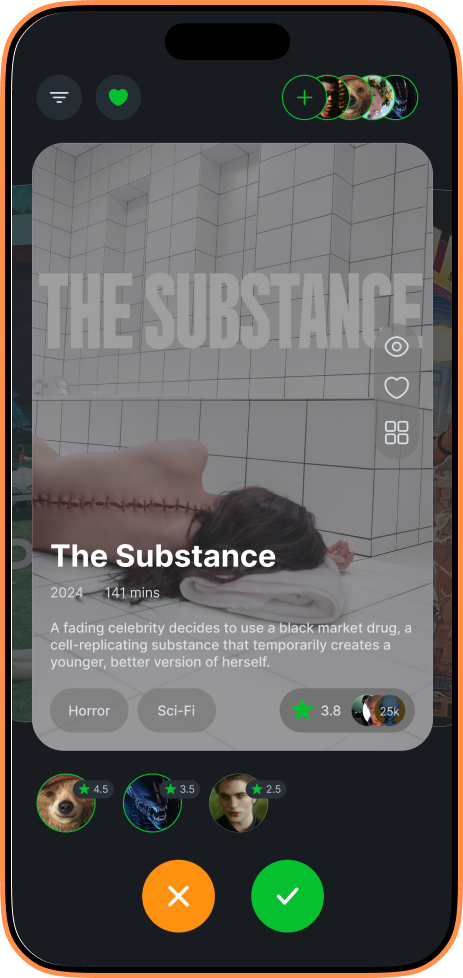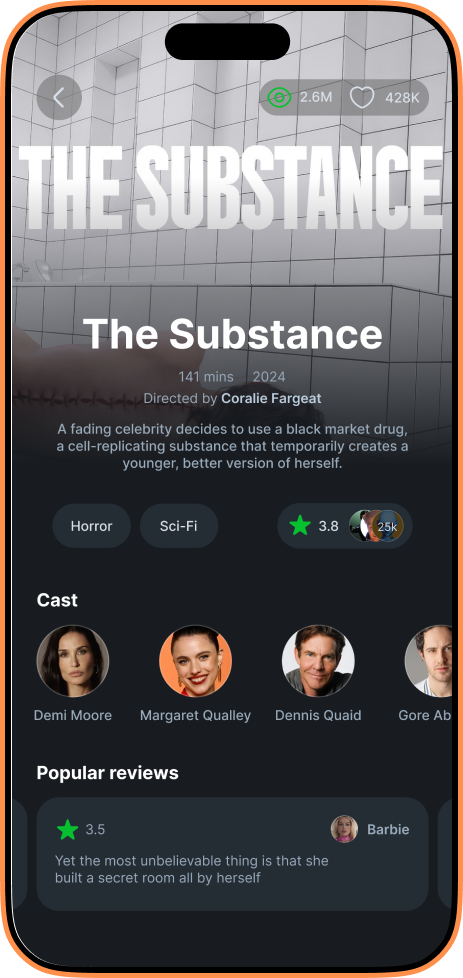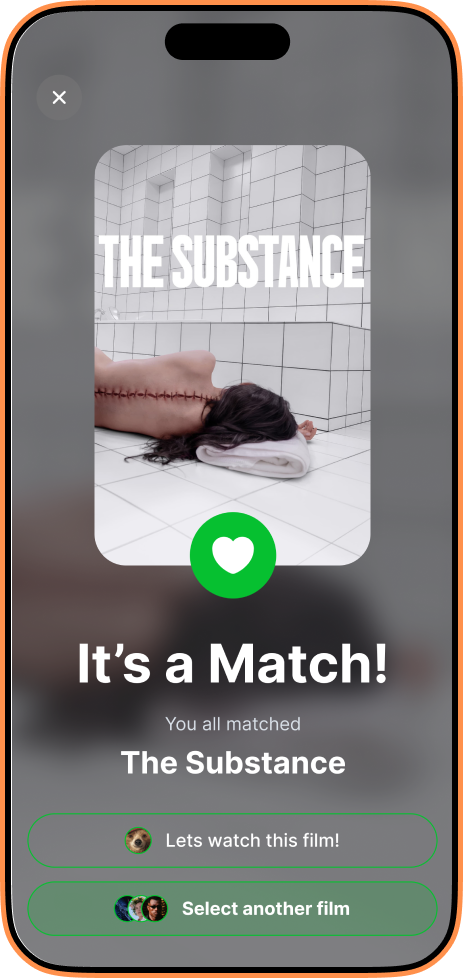LetterMatchd was born from the frustration of trying to choose a movie with friends while endlessly scrolling through separate Letterboxd watchlists. I designed an app that lets users invite friends and easily browse films from everyone’s watchlists until a shared choice is made. This project allowed me to simplify group decision-making while exploring thoughtful, socially driven UI/UX design.
LetterMatchd Setup Flow
The LetterMatchd Setup Flow is a three step interaction designed to transition users directly into the app’s core experience, selecting a film for a movie night. This flow is presented immediately upon launching the app.
The first screen introduces streaming service selection, allowing users to filter by platforms they subscribe to. This ensures that recommended titles are always accessible. Selections are made via tappable buttons with familiar brand cues (e.g., the Netflix "N"), supporting quick cognitive recognition.
In the next step, users choose their favourite genres using pill-shaped tags. The UI leverages a visually balanced tag system with active/inactive states, helping users curate a viewing mood that reflects personal preferences.

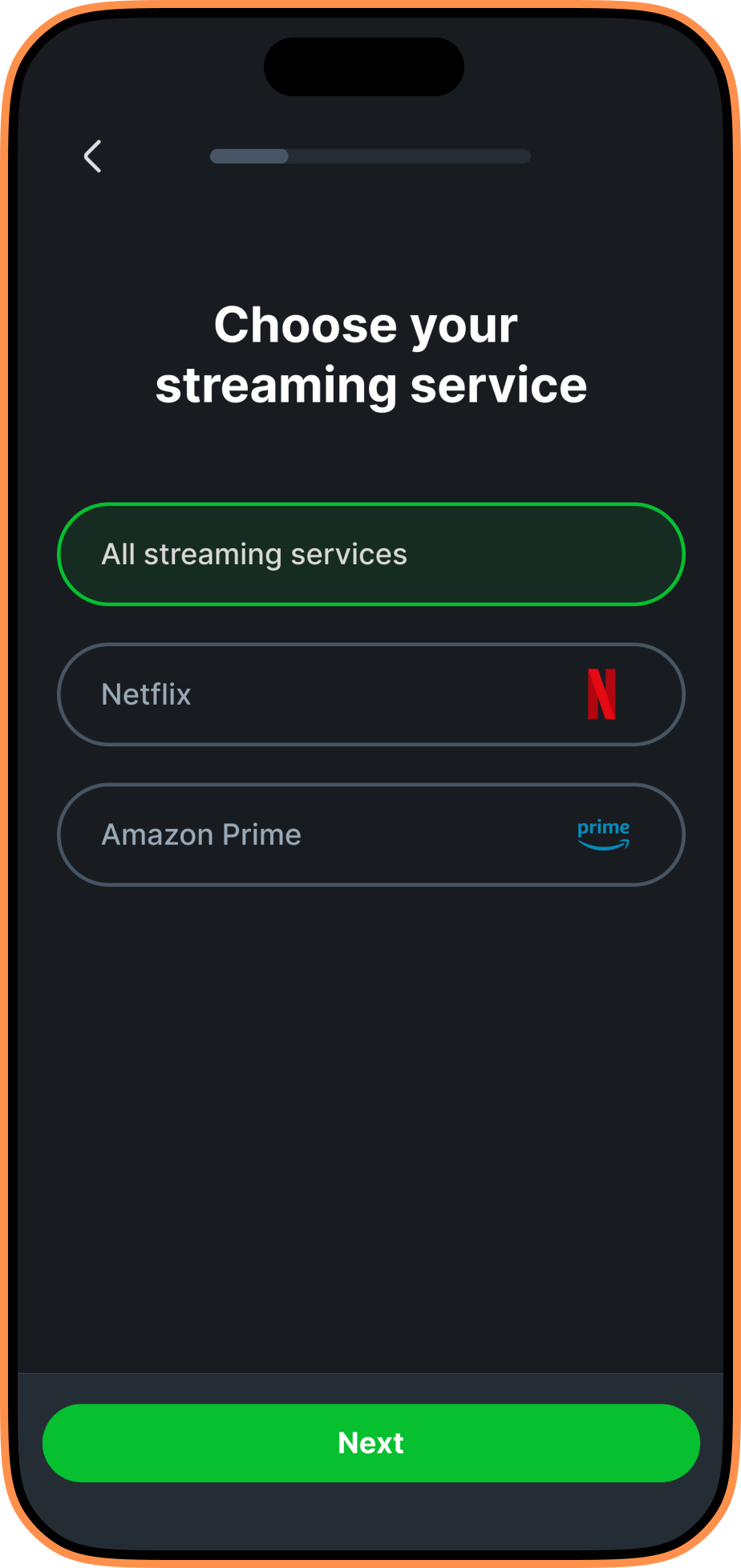
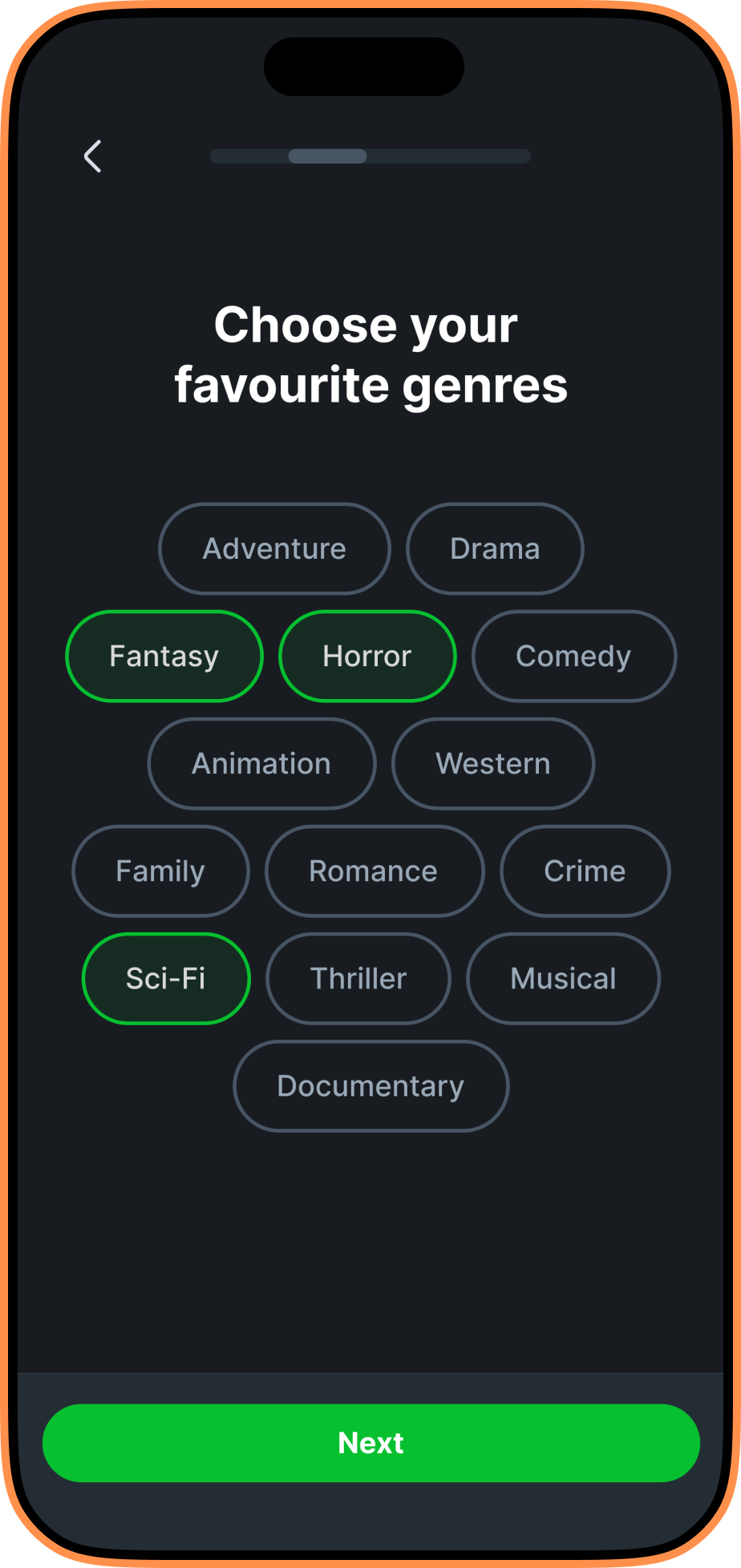
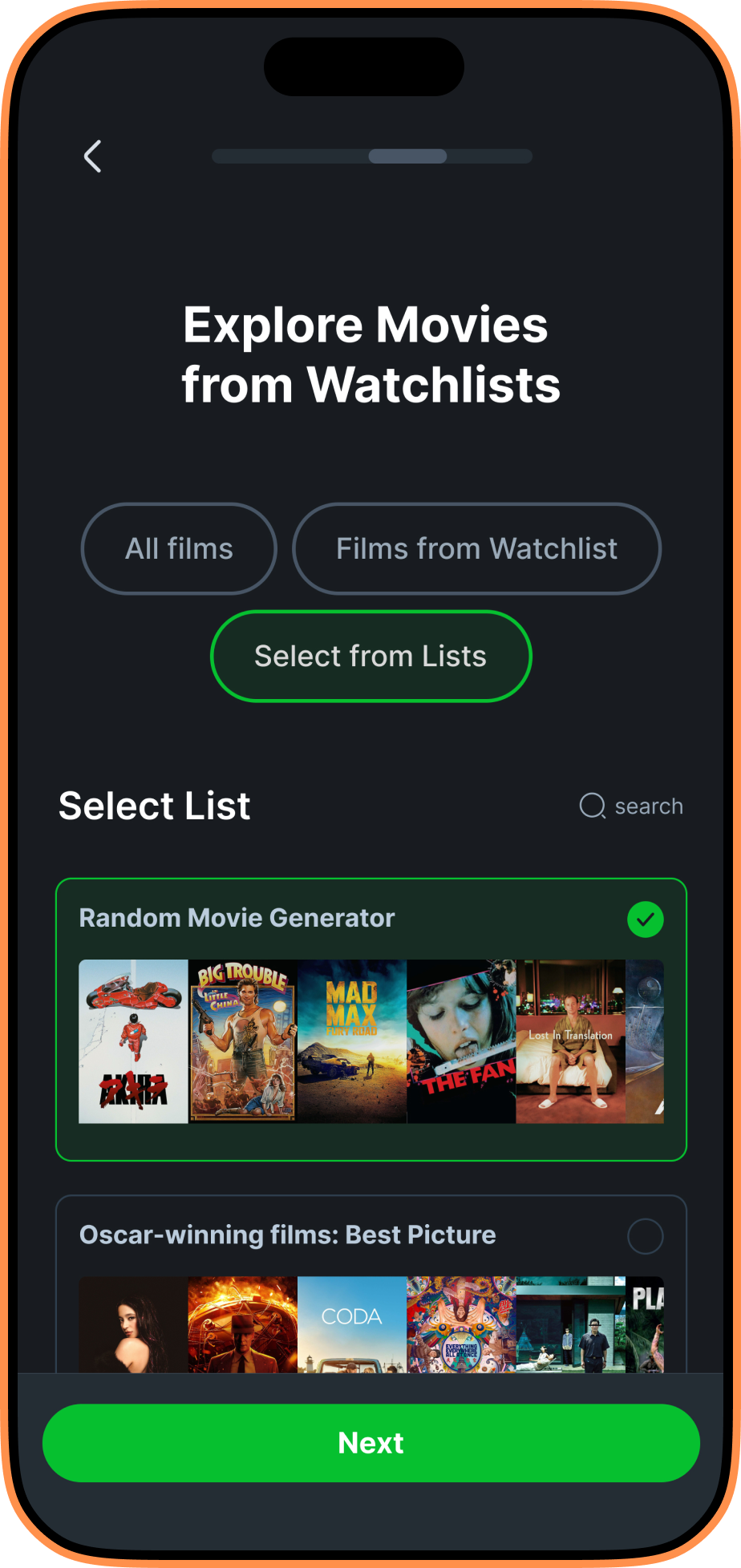
Explore Movies from Watchlists
The Explore Movies from Watchlists screen allows users to define the pool of films used during the matching experience. Users can choose between All Films or limit results to Films from Watchlists, keeping the selection focused and relevant.
Selecting “Select from Lists” expands the interface to display available personal and community-curated Letterboxd lists. Tapping a list opens a brief detail view showing the number of films included and a preview of titles, helping users quickly assess suitability before confirming.
Once selected, the list directly informs the matching flow, ensuring recommendations align with shared interests while minimising decision friction.
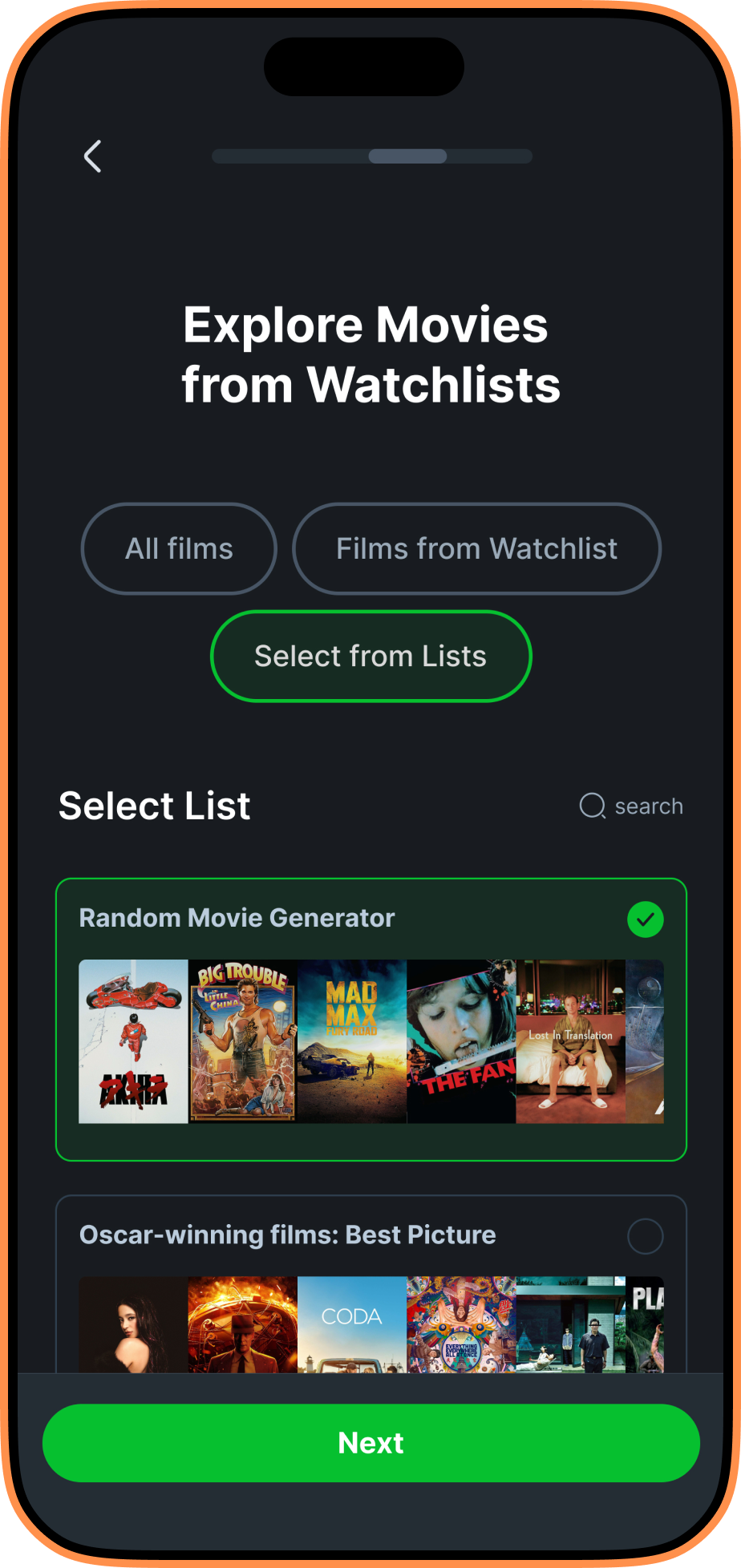
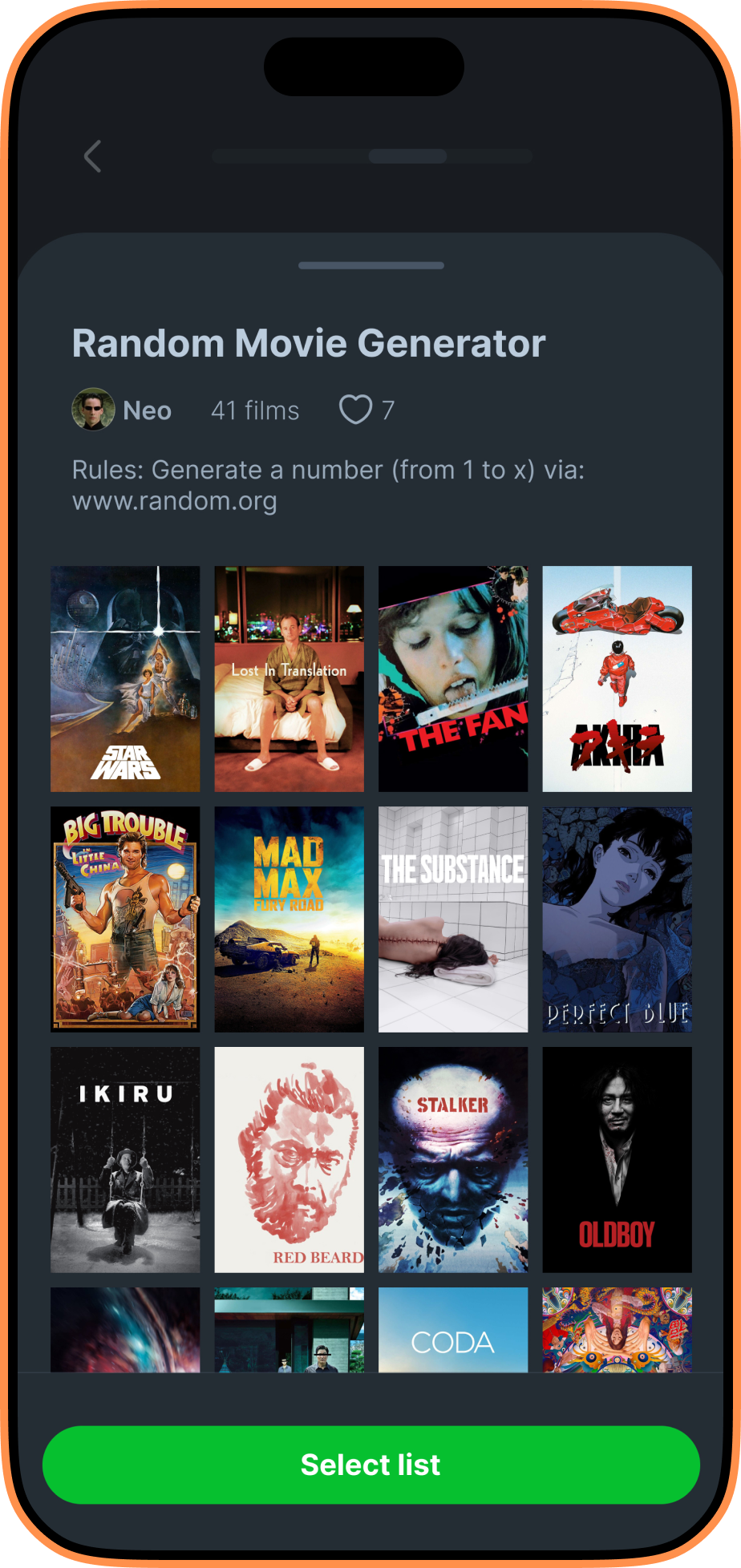
Invite Friends Panel
The Invite Friends panel is activated by tapping the plus icon in the group lobby interface. Once activated, the panel displays a grid of Letterboxd friends, enriched with search capabilities. Users can also copy and share a unique invite link externally.
Friend avatars become highlighted with a green border and checkmark once they join the party lobby, creating real time feedback on readiness. Once all invited participants are marked as ready, you are ready to start selecting films.
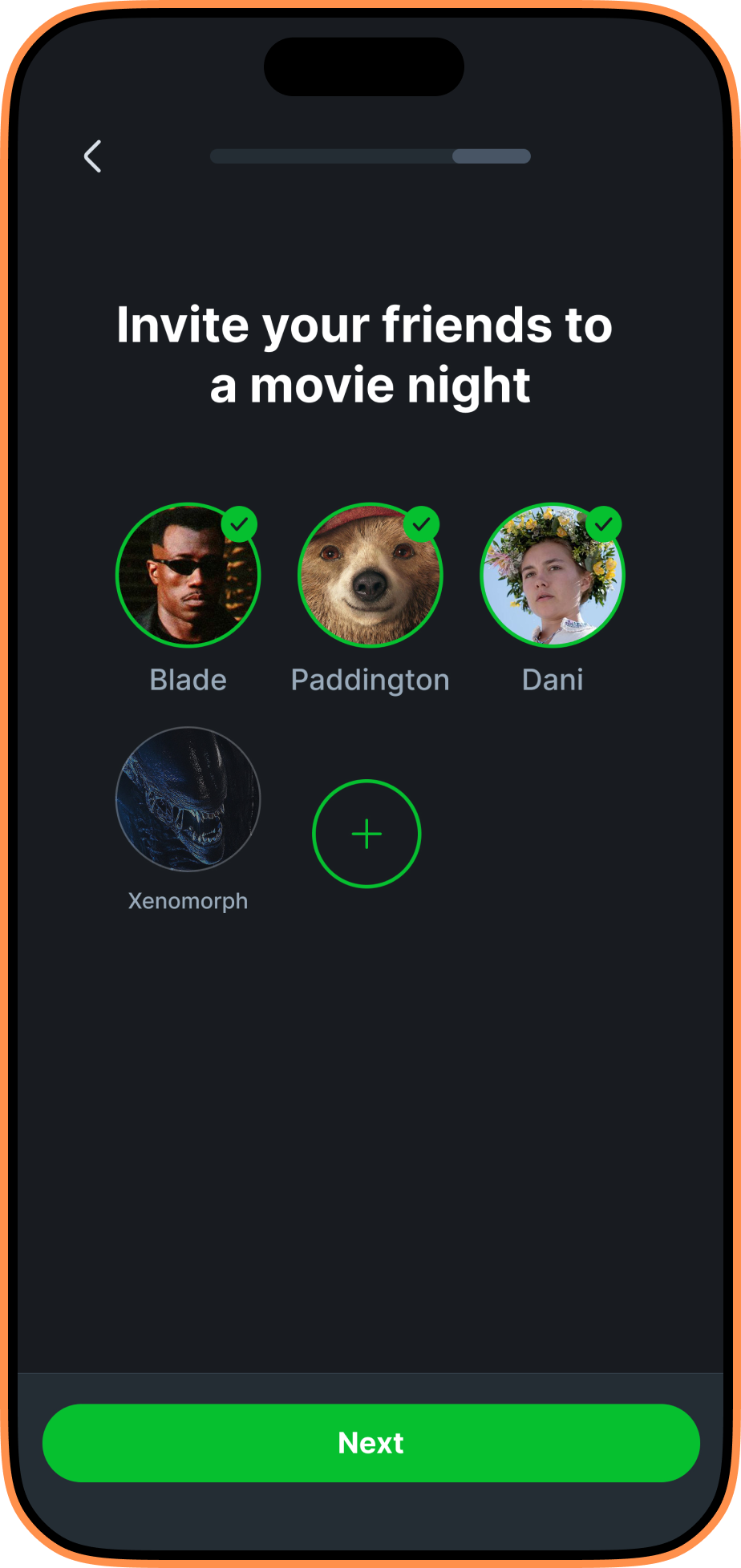
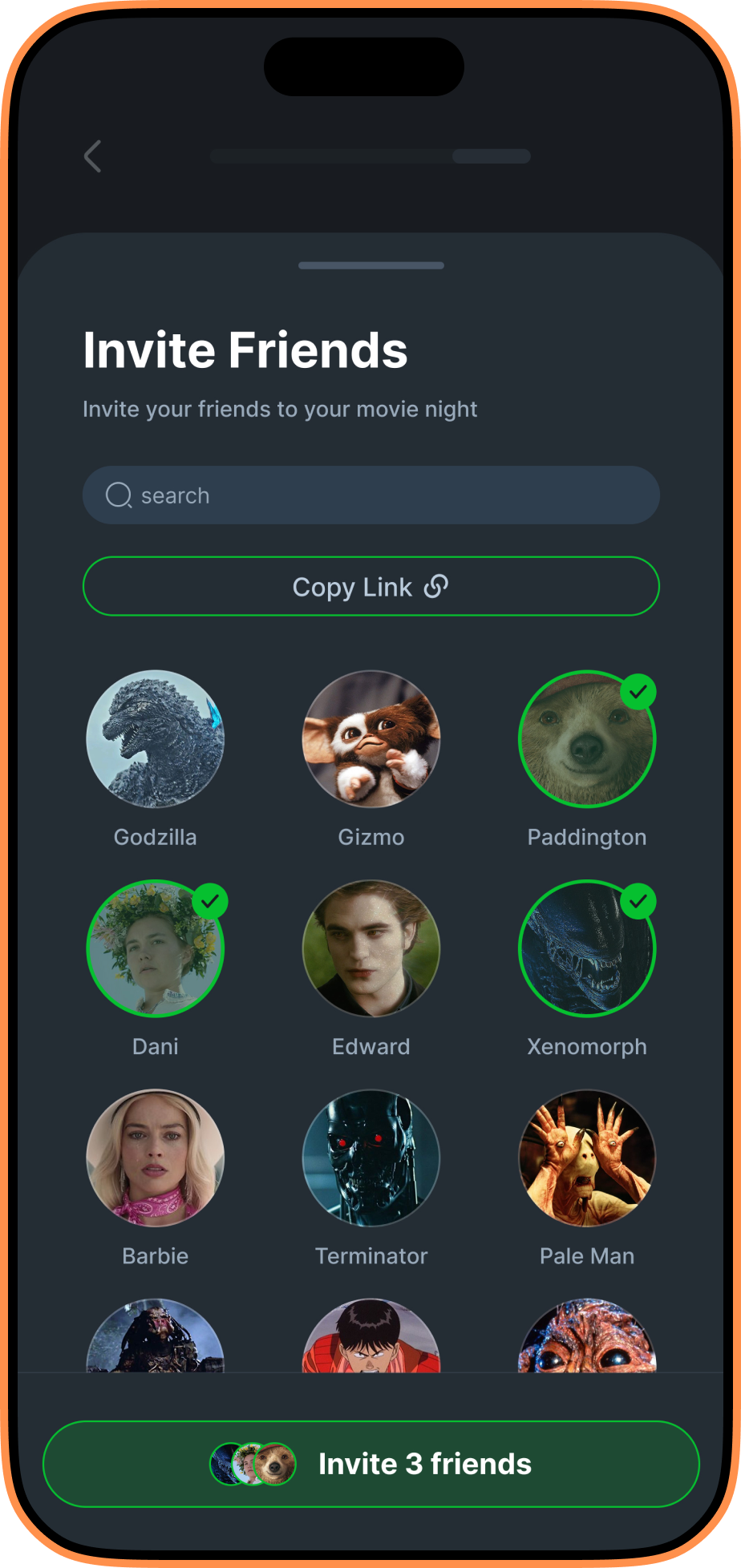
Film Selection Experience
The Film Selection screen is the heart of the LetterMatchd experience. A single movie title is displayed at a time, focusing user attention and avoiding decision fatigue. Each film card includes a poster, genre tags, and a quick synopsis. Tapping the card expands it into a detailed view, featuring the cast and popular reviews.
Below each film, user avatars provide contextual metadata, displaying which party members have previously watched the film, and how they rated it. Ratings are surfaced visually for immediate comparison and influence.
Users respond with a simple "yes" or "no" interaction. Once a unanimous “yes” is received from all members, the Matched Panel appears with options to either proceed with watching or continue swiping for a new film.